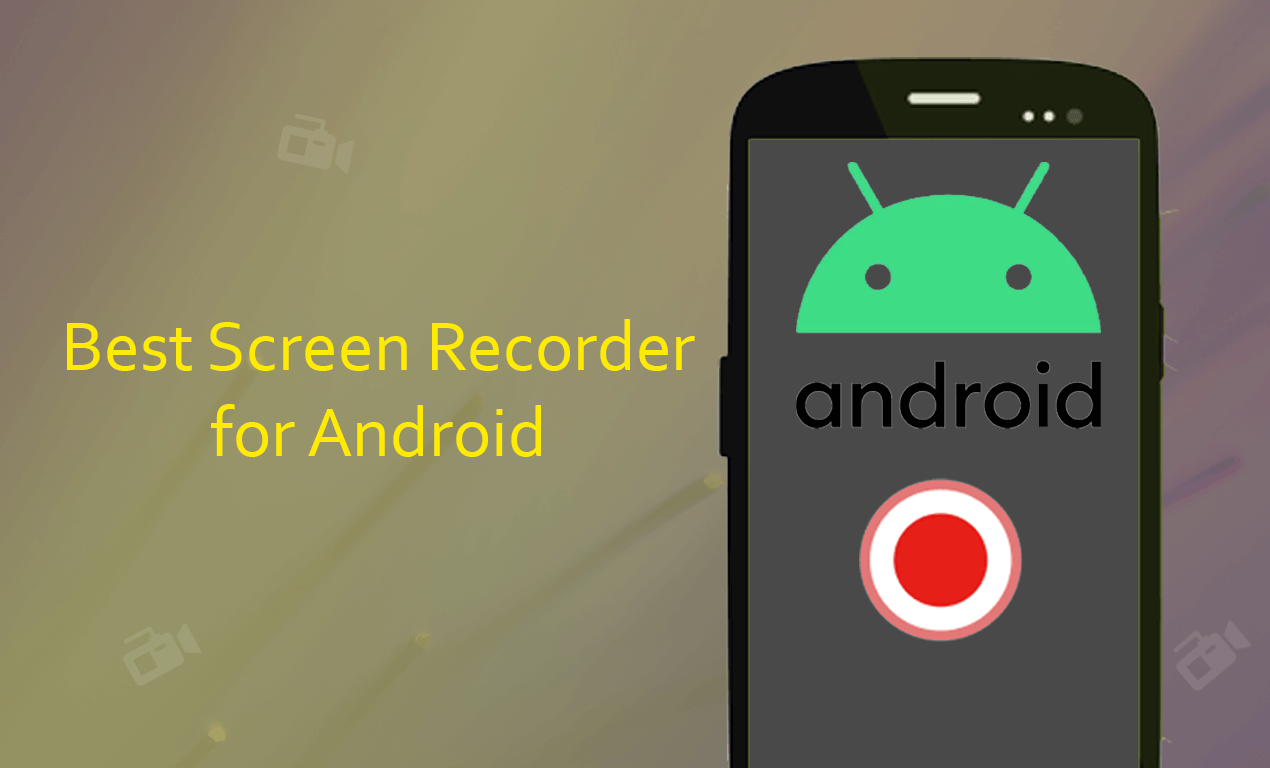
One of the most wanted features in the Android mobile is a native screen recorder. While many features have arrived in android still the native screen recording option doesn’t come yet. Few of the Android versions like OxygenOS, MIUI, RealmeUI, ColorOS, etc., came with this feature. But the older versions of these OS doesn’t include this feature.
With this Screen recording feature, you can create a DIY video or game streaming from your mobile phone, etc., There are many Screen recorders available in the Playstore, some for free with a watermark on the recorded video, while some are paid. We compiled a list of 10 Best Screen Recorder for Android in 2020. So, If you’re the one who’s looking for a better Screen recorder for your Android phone, here’s the list of apps that you can try in 2020.
Best Screen Recorder Apps for Android in 2020
- AZ Screen Recorder
- Super Screen Recorder
- Mobizen Screen Recorder
- DU Recorder
- Google Play Games
- Screen Recorder
- ADV Screen Recorder
- Screen Recorder With Audio And Facecam
- Rec.
- ScreenCam Screen Recorder
AZ Screen Recorder
It is one of the best screen recorders with more than a million downloads on the play store. The app is free to use with No Watermark and doesn’t need the root access to record your screen. The app allows you to record a full HD and the video will get automatically saved in the gallery.
Apart from this, you can manually set video resolution, bit-rate, frame rate, screen orientation, customize timer to stop, and share or delete recorded videos. Also, you can pause and resume while recording.
The Pro version has some additional features like ad-removal, countdown timer, etc., These features are available as an in-app purchase.
Super Screen Recorder
It is an excellent app to record your android screen with No Root. It comes with a handy video editing feature after finishing the record and it doesn’t have any time limit for recording.
The app comes with Facecam, a GIF maker and brush tool to highlight over your video clip. Also, it has a feature to show your brand’s logo as a watermark if you wish to. By default, the watermark option is disabled. The app is free and ad-supported and contains in-app purchases.
Mobizen Screen Recorder
It is convenient and easy-to-use allows you to record any screen, capture, and edit any video. It provides a high-quality video resolution with Facecam recording.
This app can work without root permission and can be able to remove the watermark for a clean record. The app is free to download and has more features as an in-app purchase.
DU Recorder
It is one of the best-known recorders with over 10 million downloads on Google Playstore. It allows you to record whatever happens on the screen. The app does not require root access and you can edit the recorded video later with the built-in video editor.
There’s no limit for the recordings and the app is free to use. However, it includes a watermark on every video that you record. There are many features like different resolutions, frame rates, bit rates, GIF maker, shake gesture, etc., are included in the app.
Google Play Games
Now that you’re looking for the best screen recorder for Android, one could be on your phone itself. Google Play Games is more than just a hub for mobile gaming. It has built-in screen recording functions that work rather well.
Apart from recording games, you can also record other things like apps or anything that you wish to. It can be the best option for users with newer versions of Android.
However, if you have an older Android handset, you should have a rooted device to access the recording function. It works up to resolutions of 720p. Google Play Games is free, with no ads or in-app purchases. But the screen recording feature may not work in all the countries.
Screen Recorder
This is a full-featured screen recorder app for your android with free of cost with no ads, no root permission, and no watermark at all. This is a lightweight app that supports different resolutions, different frame rates, and bit rates. It also supports adding your own logo as a watermark in the recorded video.
The app also included with the Facecam and video trimmer allows you to choose the location to save your video.
ADV Screen Recorder
It is a reliable screen recorder for android phones that provides all essential features. It records the screen with two different engines. You can set different resolutions, frame rates, bit rates, and also draw and write over the clip.
The app allows you to use both front and back cameras while recording. The app doesn’t require root access and does not contain any watermark. The app is free to use and contains ads that can be removed from in-app purchases.
Screen Recorder – Record with Facecam And Audio
It is another free Android screen recording app. It is faster and easier than ever to record your screen, record your apps, and video games. You can even turn on the camera and microphone and cast right from your phone.
The app doesn’t have a time limit for the recording and allows you to record HD screen capturing.
Rec.
This app has a lot of customization options like Custom resolution, custom bit rate, a predefined countdown timer of 10 seconds, and the option to include audio.
The app is free to use and has a lot of features available in the pro version that are available as an in-app purchase. The pro version has included features like shaking your device to stop the recording, hiding the ongoing notification for the app, showing touches, customized timer, defining presets, and ad-free.
ScreenCam Screen Recorder
It is one of the very few screen recorders that lets you record a 1440p screen recording. The app has many other features like different resolutions, bit rate, frame rate, custom storage folder unlike other apps, floating controls, Facecam, etc.,
The app is free to use and it does not require root access except the internal audio recording and SystemUI demo mode.
Do you have any other app or information to add it here? Please post it in the comment section.
Also read: Top 6 Best Android Video Downloaders