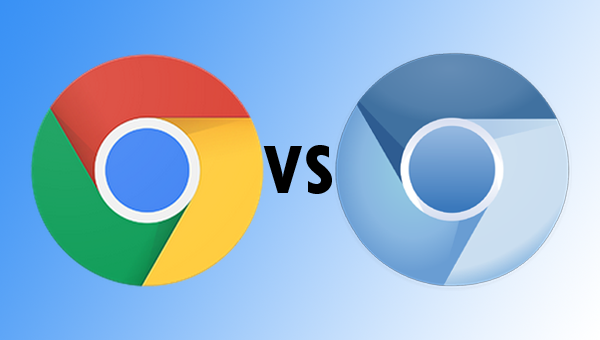
A tale of two browsers: Chrome vs Chromium. Google Chrome and Chromium browser both were popular browsers. If Google Chrome was your favorite browser, you may get confused between these two browsers.
The Chromium browser is an open-source project maintained by The Chromium Project. The first rollout of the Chromium browser is 2008 from git. The Google Chrome browser also released in the same year and it was developed and maintained by Google. The motivation behind why Chrome and Chromium program are attached to each other is that Chome gets Chromium’s source code.
So what’s the difference between Google Chrome and Chromium Browser?
There is a difference and also a similarity in their logo i.e., the shape of the logo is similar but the Google Chrome logo is colorful the meanwhile the Chromium browser logo is just blue in color. So, this is the only difference between Google Chrome and Chromium Browser? Nope. Both have a lot of technical differences.
One of the main common features is Chrome and Chromium can access the Chrome Web Store which has a lot of web apps. Google introduced this open marketplace for Web apps in 2010. The Chrome store is available on Windows, Linux, OS X platforms. Whoever got a Gmail account can access the Chrome Web Store from the Chrome and Chromium browser.
The chrome browser providing the Automatic updates to everyone who uses Chrome Browser. While the Chromium browser doesn’t provide the Automatic updates. The chrome having the crash reporting and usage statics option. Which will send the anonymous data to Google for analyzing purposes? It can be disabled from the Chrome settings. This feature isn’t available for the Chromium browser.
Chromium’s HTML5 audio/video codec support is limited to what is available as non-proprietary codecs like Theora, Vorbis, WebM, VP9, etc. In the case of Chrome, it adds support for some non-free stuff like AAC, MP3, and H.264 (now free).
You can download Google Chrome from here.
You can download the Chromium browser from here.
Also read – Top 5 Best Chrome Extensions for Productivity you must try.
Comment below if you have anything to discuss on this topic. Follow us on Facebook, Twitter, Instagram or Linkedin.