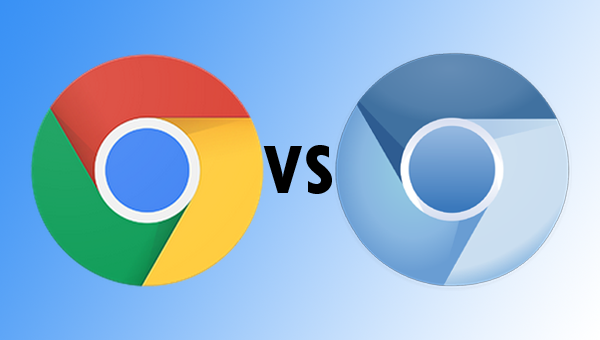What is?
What is Zoom? How it works, tips and tricks and best alternatives

Zoom meetings have become an essential part of everyday life this year. Video conferencing platform Zoom has enjoyed a breakout year, thanks to the pandemic and rise of remote working.
It’s used primarily by businesses to host meetings with remote colleagues and clients – but Zoom is an equally useful tool for keeping in touch with friends and family.
Zoom video conferencing is celebrated for its ease of use, high quality video and audio, and collaboration facilities such as text chat and screen sharing – and the basic version is also completely free of charge.
Attendees can join a Zoom meeting without signing into the app, but must sign up for an account to host a video conference. Premium versions support Zoom meetings with up to 1,000 participants, call recording, unlimited phone calls and much more.
The Zoom app is available on all major desktop and mobile operating systems, including Windows, macOS, Android and iOS.
Free Zoom or paid?
Zoom is available free of charge to anyone and the basic free version offers all the facilities most people will need. However, as with anything, you get what you pay for.
Free Zoom offers video conferencing for up to 100 participants, provided the meeting runs for no longer than 40 minutes, at which point attendees are ejected from the conference. If you don’t mind the hassle of dialling back in, the host can simply start another call.
It also supports unlimited one-on-one meetings, screen sharing, chat, virtual backgrounds, whiteboard and more.
The paid version, meanwhile, effectively removes time limits for group video conferences (pushing the cap to 24 hours), and also allows the host to record meetings to cloud or on-device storage and schedule repeat meetings.
The most basic paid version costs $149.90/£119.90/AU$209.90 per year when billed annually or $14.99/£11.99/AU$20.99 per month, which is a little more expensive in the long-run.
Quoted prices do not cover additional add-ons – such as webinar facilities, large meetings (up to 1000 participants) and additional cloud recording storage – which will bump up the price.
Zoom for mobile or desktop?
It’s worth bearing in mind not all Zoom meetings are equal; the desktop version is kitted out with a number of features unavailable on mobile.
Beyond the most obvious downside to video conferencing on mobile – the comparatively small screen – Zoom for iOS and Android contains watered down and less intuitive versions of the chat and screen sharing facilities.
The mobile version also only allows four participants to appear on screen at once and presenting complex charts and documents is made challenging by the small screen.
For large scale business meetings with colleagues or calls with multiple friends, Zoom for desktop is the only sensible choice.
Zoom alternatives
While the word Zoom is used by some as a byword for video conference, there are many Zoom alternatives on the market capable of rivalling the big name brand.
Here are a few alternatives to Zoom that make an equally good choice for businesses looking for the best video conferencing services around:
– Microsoft Teams
– Google Meet
– RingCentral
– Skype for Business
– Cisco WebEx
Did we missed to add anything? Comment below.
Also read: 5 Best TikTok Alternative Applications in 2020
Follow us on Facebook, Twitter, Instagram, or Linkedin.
Content retrieved from: https://www.techradar.com/in/news/what-is-zoom-how-does-it-work-tips-and-tricks-plus-best-alternatives.