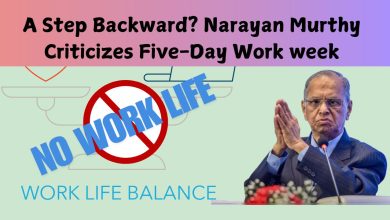Latest News
Amazon may offer to buy Flipkart: Report

Amazon may offer to buy India’s Flipkart: Report
Amazon and Flipkart have always been at a toll with each other. And it has always been a hot topic for debate which of them is better. Although both of them are quite popular among the Indian masses. A news report has come up suggesting that Amazon may come forward with a deal to buy Flipkart. Amazon.com Inc may make a rival offer to buy Indian e-commerce firm Flipkart, which is in tie-up talks with Walmart Inc, local media reported, as the two US retail giants jostle for dominance in India’s booming online industry.
Amazon held early exploratory talks to buy control of Indian rival Flipkart but a deal with Walmart is more likely, daily newspaper Mint said on Wednesday, citing people with knowledge of the matter. As of now, both Amazon and Flipkart have denied speaking anything regarding this matter.
The deal would also represent a direct challenge to Amazon in Asia’s third-largest economy. Amazon has committed to investing $5 billion in India as it expands into online grocery delivery. Flipkart’s net worth is estimated to be $12 billion as when Japan’s SoftBank Group Corp’s Vision Fund bought roughly a fifth of the firm last year for $2.5 billion.