Tricks
How to delete Facebook account permanently?

In the recent trends, one of the most searched queries on the internet is “how to delete facebook account permanently?” due to the recent Facebook data breach on Cambridge Analytica.
Most of the time, when people search to permanently delete their Facebook account, they ended up with Deactivating their account. There are two different ways to get off your account from Facebook.
- Deactivating your Facebook account,
- Permanently delete your Facebook account.
Let me explain the first thing i.e., Deactivating your Facebook account which is temporary. By clicking this link, your account will go off from the public and it will be deactivated. But all your information will be stored on Facebook and when you log in again with your old login credentials, all your previous data will be restored to your account.
The second thing which is Delete Facebook account permanently. By clicking this link, you will be redirected to the page where you can delete your Facebook account permanently. This option will be hidden from the settings.
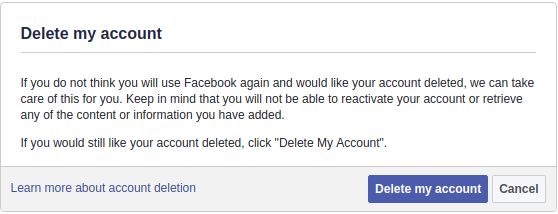 By using this option, your account will be listed to delete permanently. If you change your mind from deleting your account, Facebook gives you 14 days of time to cancel the Permanent deletion. You can log in with the same credentials.
By using this option, your account will be listed to delete permanently. If you change your mind from deleting your account, Facebook gives you 14 days of time to cancel the Permanent deletion. You can log in with the same credentials.
Things to consider before deleting your account permanently:
Unlike deactivation, this feature will delete your data without any trace. Be cautious, you cannot recover your account back after 14 days. If you want your data, you can take backup of your data click on “Download a copy” from the settings page.
Also read – Facebook Account Deletion Time Period Increased to 30 Days.
Comment below if you have anything to discuss this topic. Follow us on Facebook, Twitter, Instagram or Linkedin.




