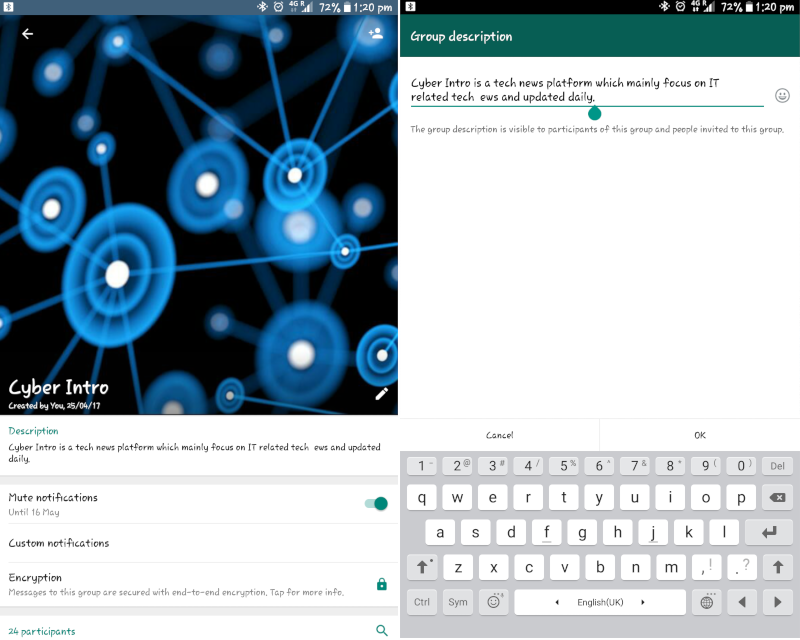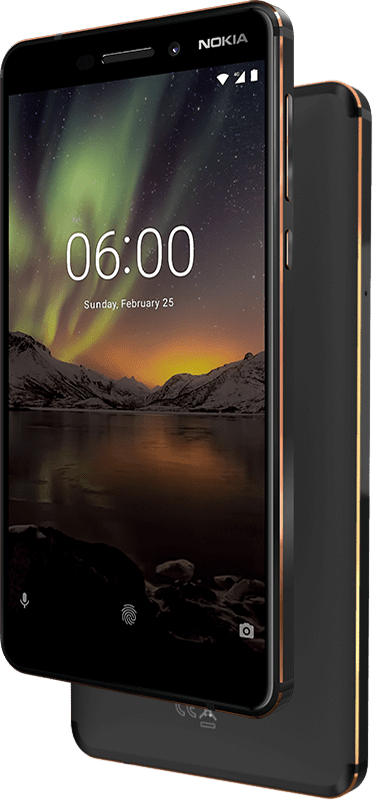News
Add Descriptions to WhatsApp Groups

WhatsApp for Android and iOS was recently updated with few new features which include Add Descriptions to WhatsApp Groups, Search images on the web to set group DP, etc., it was owned the Giant social network Facebook. In the recent days, the Facebook and its owned Social networking platforms Facebook, WhatsApp, Instagram adding more and more features to their platform.
These updates aren’t a major update. But, It’ll be beneficial for a certain type of WhatsApp chats, for instance, when creating an event.
The group description feature can be found on WhatsApp beta version 2.18.54 on Android. This latest update is also having the feature to search users on the group which can be found on the group info page.
Table of Contents
Here’s how you can add a description to a WhatsApp group:
Step – 1:
Make sure that you’re using the latest WhatsApp version on your mobile. Android users can download from Play Store, iPhone users can be download from App Store and Windows users can be download from Windows Store.
Step – 2:
Open WhatsApp on your smartphone and tap on the group name that you would like to add a description.
Step – 3:
Head over to the “Group Info” section of the group on the right-hand corner and tap on the “Description” section right below the name of the group.
Step – 4:
Now add or edit the description of the WhatsApp group. The description will be visible to all group members and the people invited to the group.
The description can be 512 characters long. Meanwhile, WhatsApp for Android is getting a new feature that allows users to easily switch between voice and video calls feature. The feature was previously spotted in the Android beta version 2.18.4. WhatsApp currently has over 1.3 billion active users, making it the most popular messing chat app in the world.
Click Here to join our WhatsApp group.