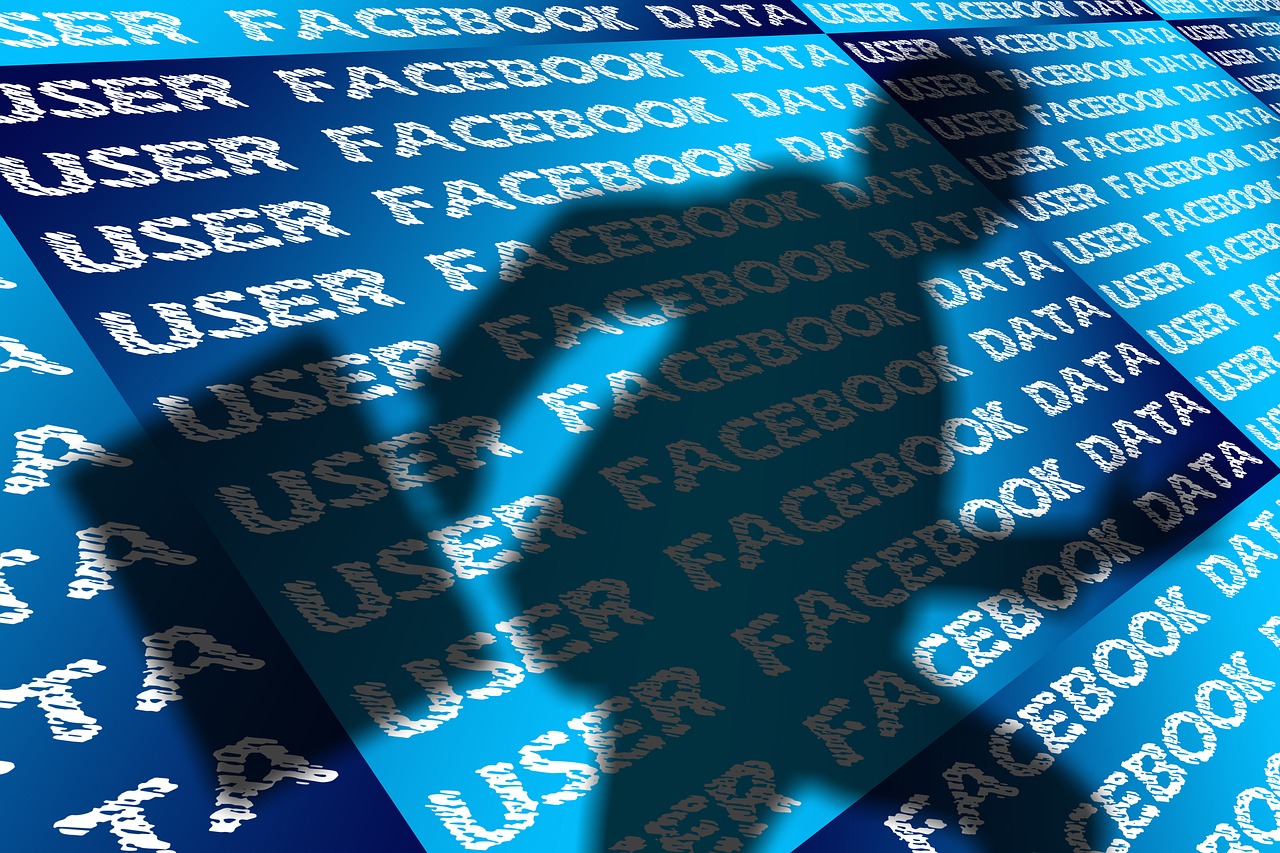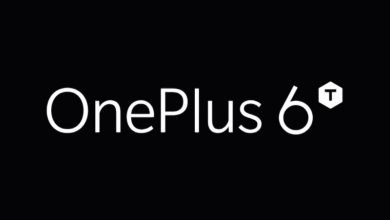GadgetsLatest News
Xiaomi Redmi S2 Price, Specifications, Features and more

Xiaomi Redmi S2 is an upcoming smartphone by Xiaomi. The phone is reputed to accompany a 5.99-inch touchscreen display with a resolution of 720 pixels by 1440 pixels. The smartphone is running with Android Oreo 8.1 and powered by Octa core, 2 GHz, Cortex A53 processor paired with 2 GB of RAM. The battery range is about 3080mAh and it was a non-removable battery.
The Xiaomi Redmi S2 is said to measure 160.73 × 77.26 × 8.10 (height × width × thickness) and weighs about 170.00 grams. The rear camera is rumored to this device is a 12MP camera with Flash and Exmor-RS CMOS Sensor supporting a resolution of 4000 x 3000 Pixels and the front snapper is powered by an Exmor-RS CMOS Sensor. The Front camera is said to be 16MP. The device also has the sensors including the Light sensor, Proximity sensor, Accelerometer, Compass, Gyroscope with the fingerprint sensor.
For Gaming and Graphical support, the device has got an Adreno 506 GPU. The device has an internal storage about 16GB with an option to expand up to 128GB. The Redmi S2 having the Wi-Fi connectivity with 802.11 b/g/n and having the Bluetooth v4.20. It also has 2 slots for Nano-SIM cards. The device comes with 4G LTE.
The Xiaomi Redmi S2 Price in India was expected to be Rs. 10499.